Pomfret cloud or simply Pomfret is a Software as a Service platform for maritime trade value chain – shippers, freight forwarders, NVOCCs, ocean carriers and shipping agencies. The platform comes with two types of applications - applications to ease the global trade, and applications for efficient and sustainable operations for trade stakeholders.
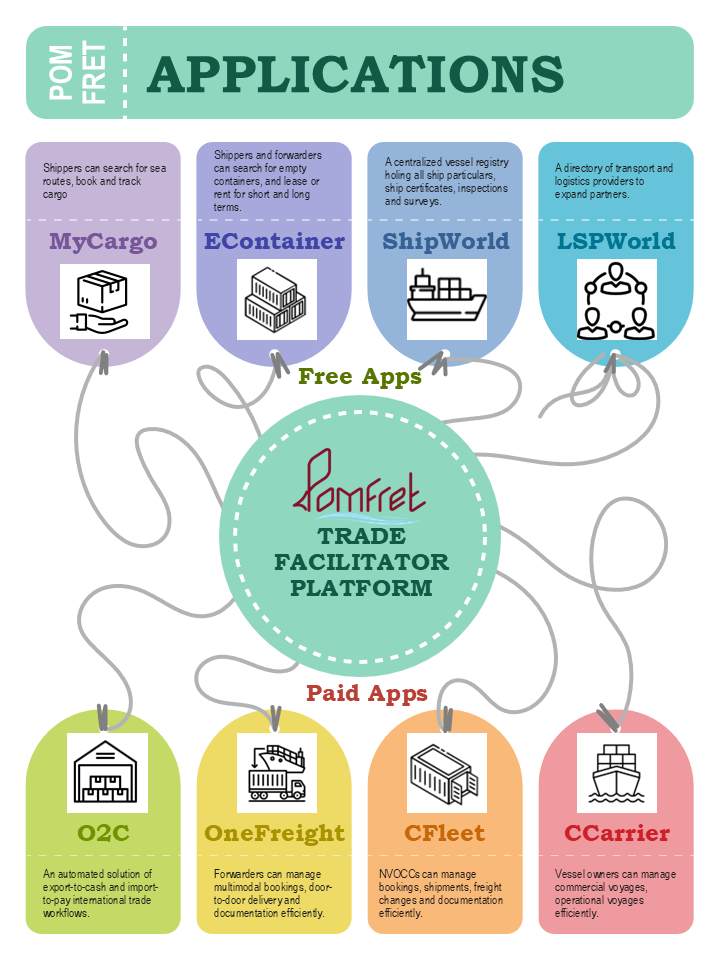
¶ Pomfret MyCargo (FREE)
MyCargo application helps shippers to search for routes, book and track cargos. Try MyCaro.
Refer MyCargo for more information.
¶ Pomfret CFleet
CFleet enhances efficiency of NVOCCs (Non Vessel Operating Common Carriers). Try CFleet.
Refer CFleet for more information.
¶ Pomfret Console
Console is an administrative application for administrators to manage application subscriptions and user access.
Refer Console fore more information.
¶ Want to know more …
Refer Pomfret FAQ for more information
Please join our webinars on maritime trade and logistics value chain.